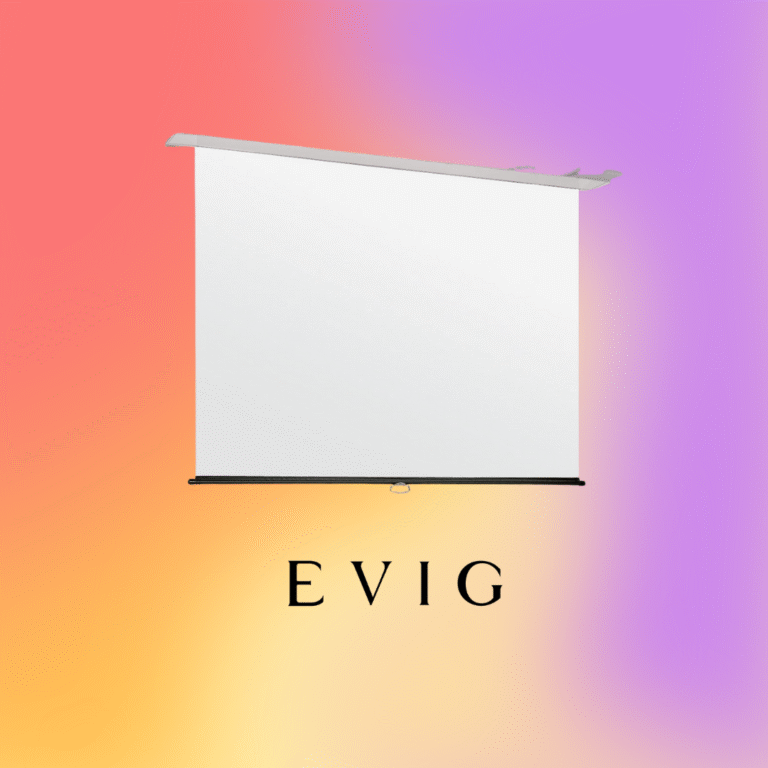Fresh Tech, Fresh Produce: 6 Digital Tools Every Farmer’s Market Vendor Should Try

Running a successful farmer’s market stand today means going beyond fresh fruits and veggies — it means getting savvy with the right digital tools. From streamlining sales to attracting new customers, small tech investments can yield big results. Whether you’re a weekend grower or a full-time vendor, here are the best digital tools to modernize your setup and grow your profits.
1. Mobile Point-of-Sale That Works in the Dirt
Gone are the days of cash-only stands. Mobile point-of-sale (POS) systems like Square or SumUp make accepting payments a breeze — even when you’re in the middle of a field or a tent. Square, for example, works offline and lets you send digital receipts, track sales, and manage inventory in one place. This is especially helpful if you sell a wide range of items or rotate products with the seasons.
But here’s the pro tip: Use item-level analytics from your POS system to learn which products are your consistent bestsellers. That insight can drive what you harvest, how you display it, or even what promotions to offer.
2. Social Scheduling for Early Risers
If you’re up at 4 a.m. packing crates, you’re probably not posting on Instagram. That’s where Later or Buffer come in. These social scheduling tools let you line up your week’s worth of posts in one go — complete with photos of your fresh-picked beets or jam samples. Add the market’s location and times, a quick tip (“bring cash for discounts!”), and let automation do the rest.
Many vendors underuse social media because it feels like another job. Pre-scheduled posts keep your stand visible without the burnout, and they help new customers find you through hashtags and geotags.
3. Pre-Order Forms with a Personal Touch
Use tools like Jotform or Google Forms to take pre-orders for pick-up at the market. This is great for customers who want to guarantee they get your sourdough loaf before it sells out. Offer limited weekly items (e.g., “Only 10 lavender honey jars this week!”) and build buzz ahead of market day.
Even better: Collect customer emails on the form so you can start a weekly “What’s in Season” newsletter — a low-effort, high-impact way to keep buyers coming back.
4. Email Magic: Set It and Sell It
Email is still the most profitable marketing channel for small businesses, and tools like MailerLite or Moosend offer simple drag-and-drop newsletters. You can schedule your updates, recipes, or promotions each week without writing a new message every time — just update the product list.
Here’s an extra tip: Include a “Meet Your Farmer” corner each month. People love knowing the story behind the food. Bonus if you include a short video or photo of your team in action.
5. Inventory Tracking for Busy Weeks
Not every stand needs a full warehouse system, but even small vendors benefit from knowing what’s low and what’s moving. Sortly is a visual inventory app that works great on a phone and lets you snap photos of your items. You can track batches, produce dates, and even get alerts when you’re running low on labels or containers.
Tracking inventory over time also helps with planning. If your strawberry jam always sells out by noon in May but lingers in July, you’ve got data to optimize your next season.
See also: Pro-Level Troubleshooting Steps to Keep Your Ceiling Projection Screen Working During Events
6. Get Found: Optimize Your Google Business Profile
This one is free and often overlooked. Set up a Google Business Profile for your stand — yes, even if it’s mobile. You can list yourself as a vendor at a recurring market location and add hours, photos, and a short description of what you sell.
Why? Because when customers type “farmer’s market near me” or “fresh tomatoes Saturday,” you want to show up. Keep your listing current, upload fresh photos, and ask happy customers to leave a review. Google rewards active listings with higher local search placement.
🥕FAQ: Card Design Tips for Farmer’s Market Vendors
Whether you’re handing out business cards or labeling jam jars, good card design isn’t just about looks — it’s about building trust, standing out, and making your stand easier to remember. At a farmer’s market, custom-designed cards can go far beyond business info. Think mini menus, thank-you notes, pricing displays, and product descriptions. Here are some of the most common and creative ways vendors use cards — and how to make them work for you.
Q1: What types of cards should I consider using beyond business cards?
Many successful vendors use custom cards for product signage (like “Locally Grown – No Pesticides”), mini price lists, thank-you notes for loyal customers, and even small educational inserts (“What to do with Kohlrabi”). These cards help reinforce your brand, educate buyers, and create a polished, professional look at your table. Don’t overlook the value of labeling — a beautiful product tag can elevate your handmade jams or herbal bundles from hobbyist to premium.
Q2: Where’s the best place to design professional-looking cards without hiring a designer?
If you want something quick and polished, consider this option from Adobe Express. It lets you create everything from price tags to thank-you cards using simple templates that you can print at home or send to a local shop. You don’t need design skills — just plug in your info, choose your colors, and go.
Q3: How can I make sure my cards and labels reflect my farm’s personality?
Use consistent fonts, colors, and voice across every printed item. For example, if your stand is playful and family-run, go with bright colors and hand-drawn icons. If you’re more rustic or heritage-based, earthy tones and vintage-style fonts will align better. Think of each card — whether it’s a product label or a recipe card — as a piece of your story.
Q4: Are thank-you cards really worth it for small purchases?
Surprisingly, yes. A simple “Thanks for supporting local food” card (especially with a short hand-written note or coupon) can turn a one-time customer into a repeat buyer. You can tuck them into paper bags, staple to receipts, or offer them to newsletter sign-ups. Bonus points if they’re beautifully designed — people often share them on social media or post them on fridges.
Q5: Can I use cards as mini educational tools or up-sells?
Definitely. Many vendors use 4×6 or 5×7 cards to share quick tips (“How to Store Fresh Herbs”), seasonal calendars, or recipe ideas that feature their ingredients. Others print discount cards good for the next week or cross-promote other stands (“Show this card to get $1 off honey from Booth #12”). Educational and cross-promotional cards both boost perceived value and encourage return visits.
With a few small tech upgrades, your farmer’s market stand can run smoother, reach more people, and build customer loyalty that lasts beyond one Saturday. From smart POS tools to eye-catching cards, the right tools free you up to focus on what matters most: growing good food and good community.